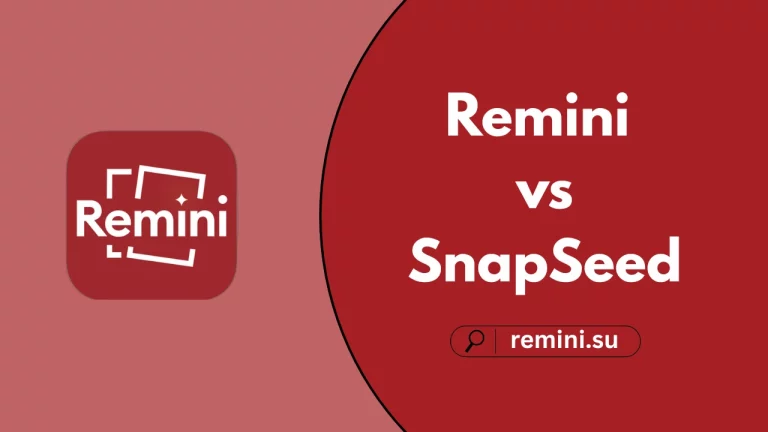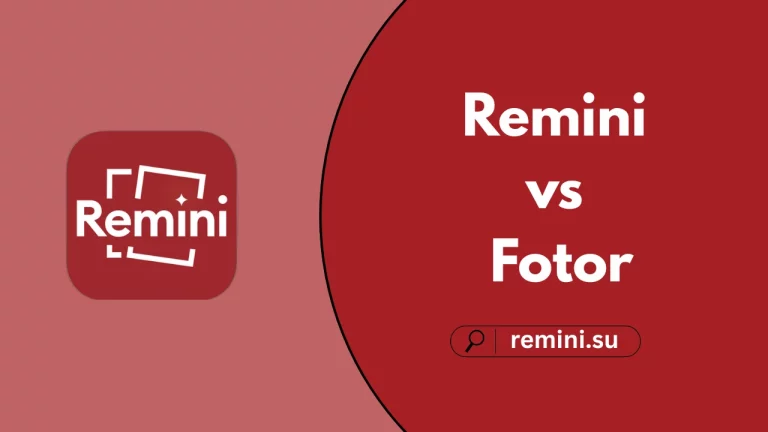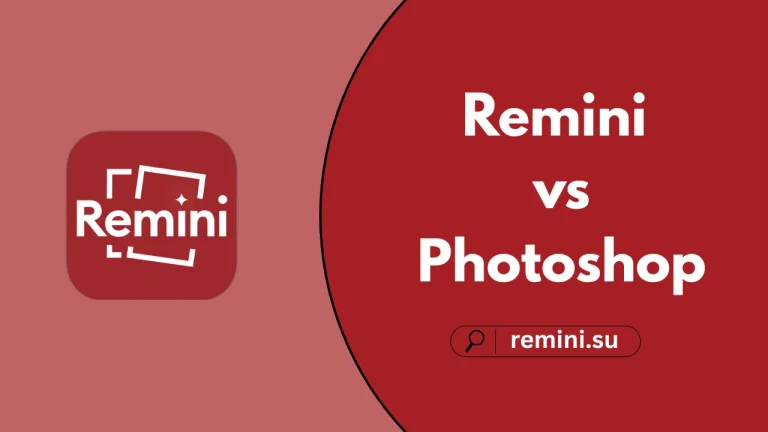Top Emulators For Pc
Are you looking for the best Android Emulator to install applications on your desktop? Well, Team REMINI.su is here to assist you in this matter.

Emulators are software programs that are developed to install and run Android applications on computers, PCs, laptops, and Windows devices. These tools are beneficial for gamers and developers. So, in this article, we will talk about the top 4 emulators of the year 2025 in detail.
There are four best emulators for Mac and Windows, as follows:
BlueStacks
One of the most popular and widely used Android emulators in 2025, BlueStacks is the preferred choice for gamers and developers. It is famous for its wide support for Android applications, versatility, and reliable performance. BlueStacks smoothly works on Android versions 9 and above.
- Essentials: BlueStacks is well-known for its speed and high performance. Users can run multiple applications at once, and they can easily connect with the Google Play Store.
- Performance: BlueStacks is considered a powerhouse for gaming. It can handle high-tech applications with excellence.
- Compatibility: This software is feasible with a variety of Android games and apps. Its user-friendly experience makes it accessible for both PCs and Macs.
| Pros | Cons |
| Vast CompatibilityRecommended for GamingFrequent UpdatesEnhanced Performance | Ads in the free versionPoor Performance on the old computer |
Nox Player
For a better gaming experience, Nox Player is an incredible emulator. It offers customizable keyboard mapping, a built-in macro recorder, and the option to root the emulator. NoxPlayer requires Android OS 5 and above and 1.5GB of storage.
- Essentials: This program is popular for its built-in rooting option, macro recorder, and keyboard mapping customizations.
- Performance: One of the recommended and preferred choices for all older PC systems. It is not workable for intensive apps, designed for gaming purposes.
- Compatibility: Nox Player is compatible with a variety of Android games and apps. It is a perfect choice for gamers.
| Pros | Cons |
| Customization OptionsLightweightGood Performance on Older and Low-End PCs | May display adsStability issues |
GameLoop
GameLoop is developed by Tencent, created for gaming purposes. It is especially designed to accommodate the PUBG Mobile and Call of Duty Mobile games. Gaming is the focus of this software.
- Essentials: It is specifically introduced for gaming without lagging issues. Its intuitive interface makes it a popular choice for all mobile games.
- Performance: Its stable and smooth performance lets users handle heavy games along with an enhanced gaming experience.
- Compatibility: GameLoop is an ideal choice for gaming and is somewhat limited to non-gaming apps. It works on both PC and Mac smoothly.
| Pros | Cons |
| Easy to UseSmooth PerformanceBest for Gaming | Limited Support of Non-gaming ApplicationsLess Customizations |
LD Player
LD Player is another popular choice of gamers for its stable performance and speed. It is one of the best emulators for gaming. It requires 2GB of RAM for a better experience.
- Essentials: This software features keyboard mapping customizations and multi-instance capability to ensure a lag-free gaming experience.
- Performance: LDPlayer offers high performance, speed, and efficiency for games.
- Compatibility: This emulator works on all Android games and apps, with a main focus on gaming. It smoothly runs on PCs but has limited support for Mac.
| Pros | Cons |
| Low Resource UsageExcellent for Gaming | Limited Support for MacNo Support for Non-gaming Apps |
A Brief Comparison Table
| Features | BlueStacks | Nox Player | GameLoop | LD Player |
| Compatibility | Apps and Games on PC and Mac | A Variety of Games on PC and Mac | Best for Tencent Games | Best for Gaming with Limited Mac Support |
| Performance | Stable Performance, recommended for Games | Perfect for Low-end Computers | Efficient for PUBG and CoD Games | Smooth Performance for Gaming |
| User Interface | Friendly and Customizable | Intuitive | Simple and Focused | Gaming Focused |
| Ads | Ads in Free Version | Contains Ads | Few Ads | Fewer Ads |
| Exclusive Features | Play Store Integration, Gaming Modes, High FPS, and Multi-Instance | Rooting Options, Macro Recorder, Multi-instance Support | Gaming Optimization for Specific Games | Game Optimization, High FPS, Multi-instance Support |
| Stability | Generally Stable, but may lag on Older Computers | Often Freezes or Crashes | Stable for Gaming, but Limited for Non-Gaming Apps | More Stable for Gaming |
| Updates and Support | Regular Updates and Official Support | Regular Updates and Stable Support | Regular Updates and Game-specific Support | Regular Updates on Gaming |
How to Choose the Right Emulator?
LDPlayer and GameLoop are best for gaming purposes, with their stable performance for all gaming apps. BlueStacks stands out for its vast compatibility with both Android and iOS devices. It is popular for its reliability and performance. However, Nox Player is the best choice for being a lightweight, flexible, and customizable emulator.
FAQs
- Which Android Emulator is Best for Mac?
BlueStacks and Nox Player are top names for MacBooks.
- Is It Legal to Use Emulators?
Yes, it is legal to use it, depending on the Terms and Service of the following app.
- How to Improve Emulator Performance?
You can allocate more RAM and CPU to the emulator. This will enhance its speed for low-end operating systems.
- Which Emulator is Good for Older Computers?
Nox Player is recommended for older PCs.
- Can I Set Up Keyboard Mapping for PUBG Mobile in NoxPlayer?
Open the emulator, and start gaming. Now, press the ‘Keyboard’ toggle in the sidebar. There, you can drag and drop controls to customize the mapping.
About the Author

Manish Ravindra
Manish Ravindra is a digital creator and mobile editing apps experts, who explore the best AI-powered photo editing Tools Like Remini to share with the Audience. He provides all the details about the app, guides users on its latest features, and offers tips for getting professional work.