Request on Remini Refunds
Do you want to request a Remini Refund on the app or web subscription? We will help you by discussing the processes for Android, iOS, and web platforms.
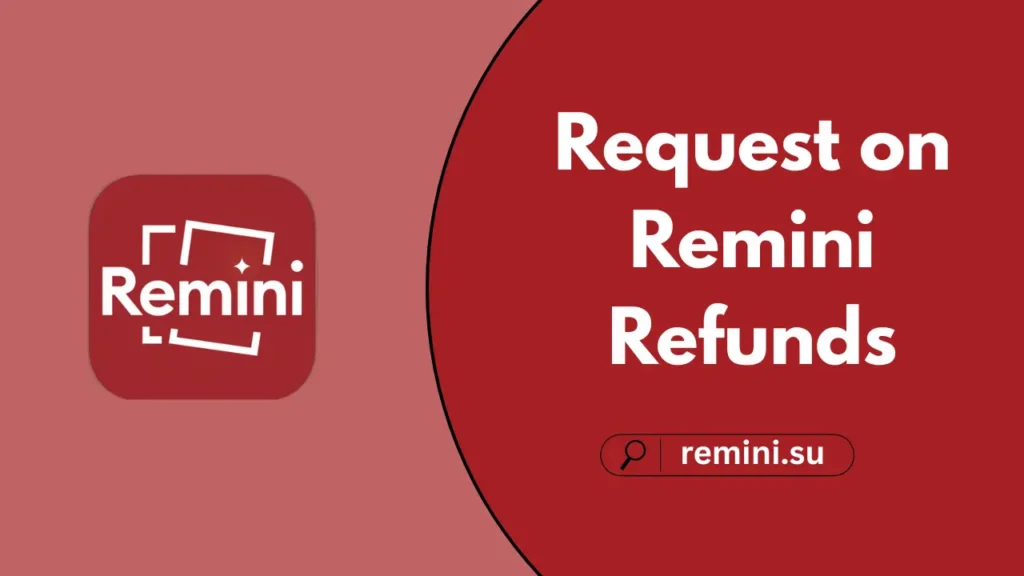
We all know that the Remini App offers a refund on the app subscription. But when you subscribe to the platform through Remini Web, there is no refund policy. Let’s talk in detail.
Why Request a Remini Refund?
There are several reasons for requesting a refund, as follows:
- When users are experiencing unwanted billing charges.
- When the app is not fulfilling the user’s expectations and needs.
- When they are not fully known to the automatic renewal policies or terms of subscription.
- Sometimes, they are not satisfied with the quality of the app.
- Some technical errors, such as bugs, app crashes, low performance, and compatibility issues, can lead to this decision.
Refund Terms of Google LLC on the App
Google offers users a refund plan for Google Play Purchases, depending on the following conditions:
- They can request a refund on the official website of Google Play when your friends or family start using your account accidentally.
- If they find subscription on their card was not made by them. They can report unauthorized charges within 120 days of subscription.
- Refund requests can take some time to process once it accepted.
- It depends on the final response, based on 1 to 4 business days.
How to Request a Refund on the Android App?
Here are some steps to follow while requesting a refund:
- Open the Google Support and go to the Remini App Subscription menu to request a refund.
- Play Store manages your payments, so there is no need to contact the official app support team individually to resolve the query.
- Google Support team doesn’t request Remini refund on their behalf.
- Remini Support Team will not address your refund-related queries in case the Play Store rejected your request.
- Moreover, you can check the status of the request through the official Google Support page.
How to Request a Refund on iOS?
For iPhone and iPod, follow the steps to request a refund:
- Open the App Store, and go to the Remini App.
- Sign in with Apple ID.
- Press the ‘Report Problem > I’d Like to > Request a Refund’ options.
- Add a reason and proceed by tapping on the ‘Next’ toggle.
- Select the purchased item, and click the ‘Submit’ button.
It will take 24-48 hours to respond to your request.
How to Check Refund Request Status on iPhone?
Follow the guide to monitor the refund request status:
- Visit the reportaproblem.apple.com webpage.
- Sign in with an Apple ID and go to the ‘Check Status of Claim’.
- You can also go for the ‘Pending’ option to check the status.
Does Remini Web Offer a Refund?
Remini App doesn’t offer a refund for its web subscription. All charges before cancellation of the subscription plan are non-refundable, as mentioned in their Terms of Service. So Remini Support Team doesn’t address refund-related queries.
However, you can contact the Remini Web Support Team if you are still being charged after cancellation of your subscription. For this, you can submit an appropriate request.
FAQs
- Why was My Request Rejected?
An invalid reason, violation of the refund policy, or exceeding the limit of the refund request are the main factors behind request rejection.
- Is It Free to Request a Refund?
Yes, there is no fee or any type of charges to request a refund.
- Is There a Time Limit to Request a Refund?
Yes, Google allows you to request a refund within 48 hours of subscription purchase.
- How Much Time Does it Take to Get a Refund?
It usually takes 3 to 7 working days to process, respond, and refund, depending on the payment method.
- Can I Request a Refund when Canceling a Subscription after the Free Trial?
No, you are not eligible to request a refund after the free trial through Google Play Services.
- Will I Get a Refund If I Uninstall the Remini App?
Deleting an app doesn’t affect your subscription cancellation or the refund.
About the Author

Manish Ravindra
Manish Ravindra is a digital creator and mobile editing apps experts, who explore the best AI-powered photo editing Tools Like Remini to share with the Audience. He provides all the details about the app, guides users on its latest features, and offers tips for getting professional work.






